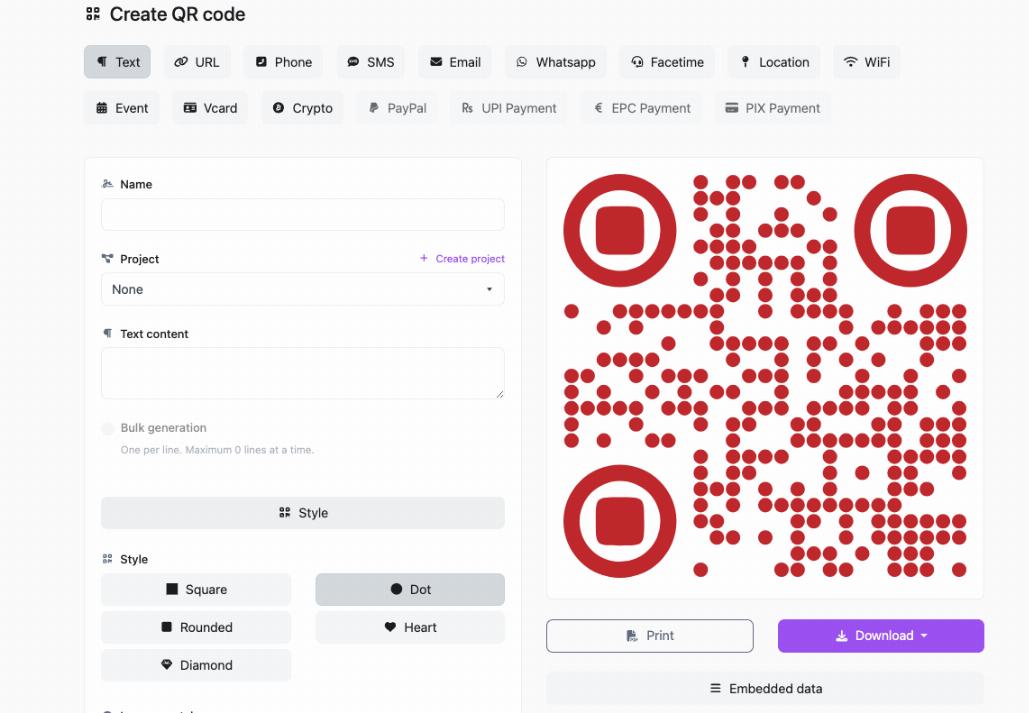
QR code generator google form
Created on 17 October, 2024 • 253 views • 1 minutes read
Want to make it easier for people to access your Google Form? Create a QR code that directly links to it with QRCodesGenerate.com
Want to make it easier for people to access your Google Form? Create a QR code that directly links to it with QRCodesGenerate.com. This online tool lets you generate QR codes for any Google Form in seconds, and the best part is there’s no need to sign up or pay any fees. Just paste your form's URL, and you'll get a QR code that anyone can scan to access your form quickly and easily.
Whether you’re collecting feedback, running a survey, or sharing a quiz, using a QR code for your Google Form makes it easy for people to participate. You can print the code on posters, share it on social media, or add it to presentations, making your form more accessible to your audience.
Why Use QRCodesGenerate.com for Google Form QR Codes?
Here’s why QRCodesGenerate.com is an ideal choice for generating QR codes for your Google Forms:
- Quick and Easy: Create a QR code for your Google Form in just a few clicks. No technical skills are needed—just copy and paste your form's link, and you're done.
- No Sign-Up Required: You can generate QR codes without creating an account or providing any personal information. It’s hassle-free and straightforward.
- Free and Unlimited: Generate as many QR codes as you need without worrying about costs or usage limits.
- Customizable Options: Adjust the color, size, and design of your QR code to match your brand or style. Make your code stand out and look professional.
- Permanent Codes: The QR codes you generate won’t expire, ensuring that your audience can always access your Google Form whenever they scan it.
How to Create a QR Code for Google Forms
- Visit the QR Code Generator: Go to QRCodesGenerate.com.
- Copy Your Google Form Link: Open your Google Form, click on the "Send" button, and copy the form’s URL.
- Paste the Link: In the QR code generator, paste the URL you just copied.
- Customize Your QR Code: You can change the color and size if you want your QR code to have a specific look.
- Generate and Download: Click "Generate" and download your QR code. Now you can share it anywhere.
Popular posts
-
-
-
QR code generator google form• 253 views
-
Free qr code generator no sign up no expiration• 238 views